On Saturday, I mentioned that I’m buckling down and setting some new goals for myself – the DietBet that I talked about is one of my two personal goals that are part of my work team’s latest round of 6×6. (I didn’t write a recap post of the last round, but it went pretty well – I’d say I hit 90% success on three of the four goals, and 100% on #4.)
This time around, DietBet is one of my personal goals for the six weeks, and I’m excited to start that challenge next Wednesday. So far no one has joined me in the DietBet, which is kind of a bummer. It’d be a lot more fun with friends! Click here to sign up. If you’re worried that you won’t be able to hit the 4% weight loss goal, don’t worry – I’m not sold on it myself. As I mentioned before, I think it would take more rigidity than I have in me to hit the 4% weight loss goal, but if $25 gets me motivated enough to hit 3% or even 2%, I’ll consider it money well-spent. Just like what I learned with marathon running, sometimes the end goal isn’t as important as the process that gets you there – so I’m looking forward to establishing some new healthy habits as I strive for that 4% goal.
One of my professional goals this time around is to work to achieve Inbox Zero. Well, it was actually “hit Inbox Zero every Friday,” but I’m trying to take some pressure off what I originally wrote and just aim to start hitting it by the end of the six weeks. It is definitely a process!
So what is Inbox Zero? To many productivity experts, it’s the holy grail of efficiency. (Or, for some contrarians, the worst thing ever and something you should never strive to achieve.) I’ve heard both sides, and for me it’s something worth achieving, because I get a lot of emails and I really hate letting them slip through the cracks. I like to send an email to other people and not have to follow up on it (basically, making the assumption that if I’ve asked someone for something, they will either take care of it or let me know that they can’t do it). But for me to make that ask of others, I need to fulfill it myself.
There are a lot of arguments about how exactly you go about achieving Inbox Zero. Many people rely on complicated filtering systems, and I definitely do some of that – but I don’t automate everything. I find filters most helpful when they’re pulling non-urgent or regularly-occurring items from my inbox, leaving my inbox for just ad hoc requests, which are usually much more important anyway. For my personal email, here are the filters/labels I have set up:
1. Breaking News. So far this just contains New York Times alerts, which are honestly kind of obnoxious because I don’t share the same definition as the NYT of what is considered “breaking.” I’m sorry, but “Knicks Fire Mike Woodson as Coach” is not breaking, in my book. (Meanwhile, they took nearly 24 hours to announce the disappearance of MH270. Good prioritization there!) This folder also contains my subscription to the Skimm, which is a great weekday roundup of the top news stories that explains everything in layman’s terms and then links to other websites where you can read more. That’s technically not “breaking” either, but I do like to read it first thing in the morning so I don’t seem like an ignoramus if something comes up around the water cooler, and so I separate it from some other labels. To filter these, I used the subject line of “Breaking News” or “Daily Skimm.”
2. Shopping. This includes sale emails from some of my favorite retailers (Banana Republic, Ann Taylor Loft, Athleta), as well as Groupon-type companies. I usually just scan the subject lines each morning (looking for a big sale or in the case of group deals, a deal I’m interested in), select all, and delete. Having these all in one place also makes it easy for me to ignore the folder if I’m trying to be a little more conscious of my budget, since I can delete all the temptation at once, and makes it easier to unsubscribe from stores I no longer frequent. To filter these, I undertook the rather painstaking process of adding each sender email to the “from” filter. It was honestly kind of a pain at first, but I did it in little bite-sized chunks. Once you’ve gotten the bulk of those shopping emails into that folder, it’s much easier to add any new ones that pop up!
3. Listservs. I’m a few different mailing lists that function as discussion boards, where anyone can email the group with a question, an event, a deal, etc. These tend to get pretty chatty, so while many of the senders are friends, I like to put it in a separate folder rather than having it pop up in main inbox. Chances are, most of these aren’t urgent anyway.
4. Meetup. I’ve joined several meetup groups in the various cities where I live/work (New York, Dallas, and now Denver). While the groups are great for making new friends and finding cool activities, the site generates a lot of email! I filter it all to this folder, so I can see info about meetups whenever I have free time. Also, when I’m busy and don’t have time for new activities anyway, I can do like the shopping label and just scan titles then delete.
5. Newsletters. This is a catch all for a lot of different regular communications that I like to get and read, but that aren’t urgent. Ramit Sethi‘s / Marie Forleo‘s updates, UrbanDaddy and PureWow picks for neighborhood hot spots, LinkedIn network updates, and Ticketmaster events all go in here. This is my most crowded label, and is often my least-likely label to hit Inbox Zero, but it’s also stuff that is usually not very time-sensitive, so I’m happy to get to it when I get to it.
6. Travel. This label contains a few things that fit into other areas, like discussion board replies on Flyertalk, or the Travelzoo top 20 deals newsletter. But for the most part, this ends up being a repository for all the “We are looking forward to your upcoming stay” and “Get ready for your flight!” emails that I want to just quickly delete without reading. Hey SPG and AA: chances are if I stay with you / fly with you every single week, I already know what I need to do and don’t need to get your “helpful” tips. (But I do scan the subject line of all the emails in case there’s a new promo that I need to sign up for.)
Using just these six filters allows me to drastically limit the amount of mail that actually hits my inbox and sends a notification to my phone. (And yes, even though I know that pop up notifications are the bane of productivity, I still like them and use them.)
Of course, all this is focused on my personal inbox. I have to admit, I’m a little scared to use many filters for work emails, because I’m really worried that I’ll miss something important!
So: refining my filters, unsubscribing from some of the aforementioned newsletters, and also figuring out some new work-appropriate filters is step one of my six weeks to Inbox Zero. Step two: establishing a daily habit of taking care of everything new that comes in. And finally, step three is working my way through the backlog, because I am not about to play reset and just trash everything already in there, as some blogs suggest. I think that’s a terrible idea!
Unfortunately, the things I don’t tend to reply to are the ones that I want to do a really excellent job responding to – and I frequently “let the perfect be the enemy of the good” and end up not replying at all, since I keep waiting till I have plenty of time to devote to it. Such an awful habit, and I’m hoping that in this six weeks, I can break it. It will definitely take some pride-swallowing to answer emails from way back when, but I’ve already set the ball rolling by replying to an email that has languished in my inbox for over two years. The poor intended recipient was the very gracious Sarah VonBargen, and I had a feeling that given how down-to-earth she is, she might understand and not be too harsh on me. Sure enough, she replied very graciously and we managed to pick up where we left off! I’m really proud of myself for taking that first step, and I think it’s one of those “gateway” tasks that will give me the courage to continue doing that with other emails in my inbox. So, readers, if you’ve emailed me and I haven’t responded, get ready for an apology and a very tardy reply now 🙂
Stay tuned for more tricks I employ as I try to get down to Inbox Zero across both my work and personal email accounts over the next six weeks. Also, to keep me honest, I’m putting out there that across my work and personal email accounts, I currently have exactly 850 messages in my inbox. (And only 4% of those are in my work email accounts… apparently I don’t prioritize my personal life nearly as much as work.) Let’s see how low I can get that score by the end of May!

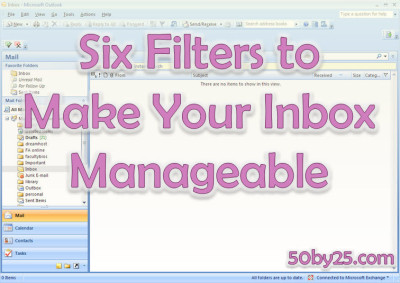
Great post! I am one of those believers that Inbox Zero really is the holy grail of efficiency. There is so much satisfaction in seeing that empty inbox, but only when every item has either been taken care of, filed or designated to the correct action folder of course!
Have you checked out unroll.me? It crawls your inbox for current subscriptions and combines those that you select into one “Rollup” email that is sent daily. I’m slowly adding subscriptions to my Rollup since I also worry that I’ll miss something important, but it’s such a great (free) service!