As we approach the end of my month of GSD, I wanted to do a post about exactly how I GSD, and what my to-do list system is. I don’t use any super fancy tool (mine is actually a multisheet Excel workbook!) but I’ve refined it over the last few years so it really works for me.
I’ve always kept my to-do list on the computer rather than writing it down. Even when I would hand write my to-do list on the plane when I was under 10,000 feet, I would transcribe it to my laptop the second the “double ding” allowed me to turn my electronics back on. But it was only 1.5 years ago that I started keeping my to-do list in Excel, when I realized that it would actually be more productive for me to keep multiple to-do lists.
I got the idea to have multiple to-do lists from reading Chalene Johnson’s Push last year. Johnson talks about the importance of keeping yourself focused on immediate tasks rather than long term tasks (a concept shared by many productivity gurus), and from that, I decided to create multiple tabs in my Excel workbook: Today, This Week, This Month, and Long-Term. The only tasks that go on my Today list are those that must be done before I go to bed, no exceptions. In recent months, I’ve been guilty of breaking that “no exceptions” rule, but I found that it was really to my detriment when I didn’t follow it – and not just because I didn’t GSD.
By keeping a list of tasks that must be done today, you allow yourself to focus on those first. When I have a long to-do list, it becomes really hard to focus on what actually needs to get done. And let’s face it, my eye usually goes to what’s easiest to do rather than what has the earliest deadline! First thing every morning, I do a brain dump: what do I need to do, today or any other day? I put everything down on my to-do list, because it helps me to keep it from swirling around my head, and also helps me figure out my schedule to see it all in one place. You can’t do what you don’t plan! It may seem over-the-top, but putting down “Elliptical – 30 minutes” reminds me that it’s something I am committing to doing, instead of something I can easily skip if I run out of time.
I include big stuff and little stuff, and while typical advice is often to break it down as much as possible, I’m comfortable with “Compile status report” (which takes me about an hour) residing alongside “Cancel dinner reservation” (which is a two minute phone call). I don’t mind having big tasks on my list as long as they can be done in one day; anything bigger gets broken down into smaller chunks. But if I list “review this week’s scope changes in Sharepoint,” “talk to application teams about changes,” and “write status report,” that’s three items taking up space on my list instead of one – and then my brain has to scan and process all of them rather than knowing right away what’s up.
After logging everything I can think of, I then reprioritize it across the different sheets. (If this sounds complicated, I should note the whole process only takes me about five minutes.) It’s really easy to quickly cut/paste each row to move it from Today to This Week, This Month, or Long-Term, and once I’m done sorting my “brain dump” items, I then review the existing items on the other tabs – do any of those need to be added to Today? Sometimes I reprioritize those things based on impending deadlines (e.g., maybe I wrote down my status report on Tuesday and filed it under This Week, but now that it’s Thursday, it’s come due). Other times, I reprioritize because I realize I’ll have some free time and I can finally tackle some things that are important but not necessarily urgent.
To elaborate on that critical point: having multiple sheets between which you can easily switch (Ctrl-Shift-PgUp and Ctrl-Shift-PgDn change tabs in Excel) provides a big picture view of everything in the future – without causing you to get bogged down in things you don’t need to worry about yet. The best way I’ve heard to explain this is that it helps separate what’s urgent vs what’s important (and of course also what’s neither). Some tasks may be important to achieving your goals, but without a deadline, they never happen. Other things are urgent in that they have a near-term deadline, but maybe they’re insignificant tasks that won’t help you to further your goals. I found that when I was just writing a daily to-do list instead of using this system, I only wrote down those things that were urgent – but I wasn’t necessarily making progress on either long-term goals or anything without a deadline. Now, I can very easily keep track of things that aren’t necessarily due in the near-term, but that I want to make sure happen. Here are some examples from my Long-Term to-do list:
-Set up iTunes to sync across work and personal computers
-Follow up with mortgage company to make sure school taxes are paid out of escrow (October)
-Go to Polish embassy on Madison Ave and pick up forms for dual citizenship
-Find better savings account
-Clean out sweater chest for donations
Ever since transitioning to this to-do list system, I’ve become really good at remembering things. It literally takes about two seconds for me to put something down on my to-do list, and once it’s on the list, I don’t have to think about it anymore. Have you ever had that recurring task that you keep remembering to do at inopportune times, but you never actually take the time to do it? Or maybe your boss asks you to follow up on something – but you can’t actually do anything about it for months? This system allows me to file it away, review it periodically, and eventually prioritize it when the right time comes.
Because my sheets are organized chronologically from most urgent to least urgent, I spend the most time on Today and This Week – but I review This Month at least daily and skim Long-Term every few days. And since I aim to complete everything on Today before I go to bed, I limit the Today tasks to must-dos – which means that I also spent plenty of time each day working on tasks listed under This Week or This Month.
Okay, I think that’s enough for a basic intro to my to-do list. Stay tuned for part two (now available here!) – categorization, tagging, a sample file for you to download (not that it’s all that complex of a workbook), and how to figure out if this system will work for you. Spoiler: this system is very tailored to my own lifestyle and may not work for everyone.
(To read part two of this post, click here.)

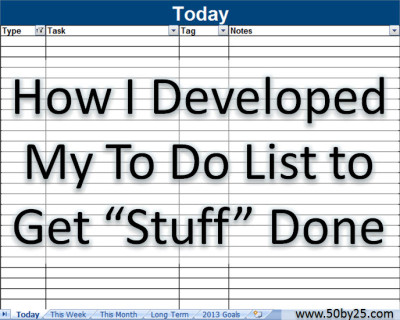
I LOVE THIS. Totally makes my day.
Yay, so glad 🙂
Amazing! I really need to try the multiple sheets idea.
It REALLY works and helps!
I LOVE making lists, especially to-do lists! I typically like them printed out, so I can physically check each item off, but I’ll give your system a try once you do the Part 2 post! Do you keep work and personal items on the same list? I traditionally don’t make my lists that way because all of 9-5 jobs I’ve had up to this point have forced me into separating my work time from my personal time, although I believe I would be more productive if this line was blurred and time was thought of in a more flexible manner. (In other words, I feel incredibly guilty for writing a blog post while I eat lunch because it is technically office time).
Kim, I do keep them on the same list, because I am expected to keep checking email/doing work nights and weekends. BUT, one thing that’s nice about this system is by labeling/tagging, you can then hide items in certain categories until it’s the right time to deal with them.
It’s so important to find something that works for you. I use the Teux Duex app for immediate to-dos, and Evernote for more long-term ideas/thoughts, which seems to work for me. Still need to write a blog post about this!