My January was a little bit of a bust – I was probably only about half successful with my New Year’s resolutions (which I still haven’t even formally blogged about!). But I’m taking the new month as an opportunity to recommit to my goals and habits, and one of those new habits is my use of the Stretchly app on my computer.
Stretchly is a simple computer app that pops up periodic reminders on your desktop for you to take either a microbreak or a full break. You can program how long of an interval to go between each microbreak, how many microbreaks before it’s time for a full break, and how much time constitutes a microbreak or a full break. I have mine set up for 15 second microbreaks every 10 minutes, and a 5 minute full break every 5 microbreaks (so roughly once an hour). On that full break, I usually try to get up and refill my water bottle – reinforcing another habit I’ve been working on (hydration).
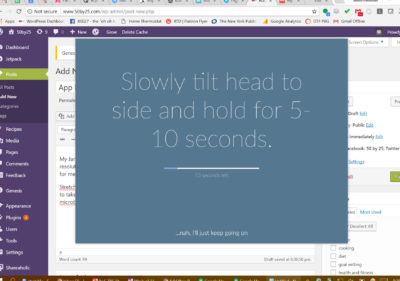
When Stretchly pops up a reminder, it suggests an activity for that break. The microbreak reminders range from stretches (like you see above), to mini meditations (“think about something you appreciate”), to questions (“is your sitting posture correct?”). That last one is actually one of my favorite, because my sitting posture is usually not correct when it pops up – and so I fix it. Not bad value!
Stretchly’s microbreak activities are all short enough to be accomplished in 5-30 seconds, while the full breaks (which can be set to last 5-15 minutes) are either suggestions to get up and get a drink of water, or stats around the importance of breaks and how to structure your day to get more of them. I like that the microbreaks tell me exactly what to do, but I also appreciate that for the macrobreaks, I have some food for thought but am basically getting to do whatever I want as long as I get up from my desk.
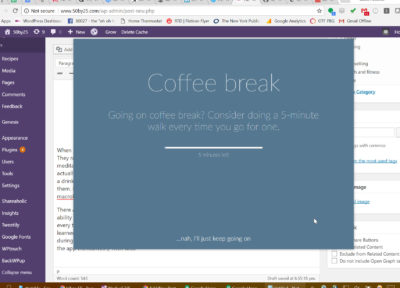
Stretchly doesn’t have an unlimited number of prompts, and one feature I’d like to see would be the ability to customize the list. However, there are more than enough prompts for variety, and if there’s one I don’t feel like doing, I’ll just substitute a different stretch. My team seems to have gotten used to me suddenly waving my arms in the air mid-meeting like an airline wing walker… but unfortunately, none of them took me up on the suggestion to download the app themselves. Their loss!
According to a study last fall on the correlation between lengthy sitting times and early death, the men and women who sat for the most hours every day were at the highest risk for early death – especially if the sitting stretches were 30 minutes or longer. However, as the New York Times’ analysis of this study pointed out, people whose sitting time was typically less than 30 minutes at a stretch were less likely to have died than those whose sitting was more prolonged – even if the total hours of sitting time were the same. I like to think that even with my sedentary desk job, I’m pushing myself into that “less likely to die” group by using Stretchly to break up my sitting bouts. And as a bonus, reminding myself to stretch is also a good habit to get into and will hopefully help me perform better at the gym / when running.
If you’d like to get Stretchly (it’s free!), it can be a little confusing. Stretchly is hosted on Github, and the download page includes all the source files as well as the installation executable. So when you click here to download, look for Stretchly.Setup.WhateverVersion.exe; that’s what you want to download and install. But from there, setup is a breeze, the settings page is simple and easy to configure, and the break screens are easy to either follow or skip.
To me, Stretchly is the perfect set-it-and-forget-it tool to enable a new year’s habit resolution. Once you’ve configured Stretchly, you don’t really have to think about it – just do what it says when the reminder pops up, or easily dismiss it if you’re truly in the middle of something you can’t stop. I’ll admit that I used the dismiss button quite a bit in January, but I’m trying to curtail my use of it now and actually take my breaks! (There is an option to disable skipping of breaks, so the popup stays on top of your computer screen and blocks you from doing anything else, but I wouldn’t feel comfortable turning that on at work.)
I was worried that signing up for break reminders would mean too much missed work, and I admittedly played around with the intervals quite a bit the first few days I got Stretchly. But now I’m happy with the cadence I established. While deliberately stopping work every 10 minutes can sometimes feel a bit frequent, a 15 second break is just long enough to think about my work / recollect myself while taking a pause, but not so long it distracts my mind to another topic and I have to remember what I was in the middle of working on.
And in some ways, Stretchly has notably improved my productivity – like when I realize an entire 10 minute microbreak period has passed while I’ve been working on the same thing, and I choose to call it good enough and move on to the next task. Sometimes the work day is just flying by, and I appreciate that Stretchly’s reminders alert me to not completely lose track of time.
Ever tried Stretchly or other break time reminder apps? I’d love to hear what you think!
Note: This is not a sponsored post, and the team at Stretchly has no idea I’m writing about their app. I just really like it and wanted to share!
