Yesterday, I explained the concept of my one month, one challenge approach to this year’s resolutions. In that post, I talked about how inspiring I found my colleague Jullien’s webcast on getting a fresh start to the New Year, and how I was really motivated by what he said around goal stacking. However, another concept that really stuck with me (and formed the basis for my January challenge) is the idea of calendaring your goals.
In Jullien’s New Year’s guide, he has a few pages devoted to developing your 2016 bucket list, and identifying what experiences you want to have over the course of the year. What trips do you want to take? What activities do you want to do with your friends and family? What conferences and classes would you like to sign up for, and what concerts do you really want to see? One category I really liked was “things I missed in 2015” – I love the idea of looking back on the last year to figure out what you can do better the next year. After you’ve created your bucket list, Jullien encourages you to design your year by plugging everything you want to do into a high-level calendar. What a great way to help yourself ensure success in a whole bunch of areas!
Back when I first created my Excel to-do list, I got in the habit of jotting down all the little tasks that come to my mind, as soon as I think of them. (I keep my to-do list in Google Docs so that it’s also easily accessible on my phone no matter where I am.) Life is so much easier when I don’t have all those little things floating around my brain, and the two seconds it takes to write each one down is a small price to pay for remembering everything, even months out. But where that system broke down for me was in my execution – specifically, because of the complexity and priority issues detailed in this HBR article on why to-do lists don’t work.
I am very guilty of putting a billion things on my to-do list for the day, and then at the end of the day, moving a whole bunch of them out till tomorrow. (Procrastination for the win!) Sure, my to-do list is easy to update, but the fact that my to-do list is so fluid makes me a lot less motivated to cross things off on it… and so they don’t get done. Spent a while reading my email and didn’t get to call Geico to negotiate my car insurance rate? Oh, well; the agent will still be there tomorrow. You know you have similar non-urgent tasks on your list that never seem to get done and are constantly pushed off to the next day; we all do. But whenever I procrastinate on the things that aren’t urgent, all the nice-to-haves never get done.
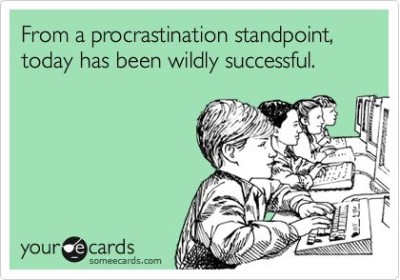
The SMART (Specific, Measurable, Achievable, Realistic, Time-Bound) system of goal setting means that as soon as you come up with a goal, you should associate a date with it. But isn’t a to-do list just a set of tactical mini-goals? I would argue that most items on a to-do list are (or should be) SMART goals. If it’s not specific, measurable, achievable, and realistic, it probably shouldn’t be on your list – and I think most people, myself included, do a reasonable job with those criteria. But what about time-bound?
There are some schools of thought that say everything from your to-do list needs to go on your calendar. Honestly, that was what I was originally thinking this month would be about for me – literally blocking time on my calendar for every little thing that I needed to get done. But that’s so rigid, plus it’s also really time consuming to create a billion Outlook or GCalendar invites just because I need to do a five minute task. I nixed that before I even spent any time trying it!
Instead, after just a few days, I’ve actually figured out a method that actually solves the eternal question of calendar vs to-do list (covered by Lifehacker here). Maia gave some solid advice about when to use your calendar vs your to-do list here, but I’m actually going to take a slightly different approach and err on the side of putting things on my to-do list rather than my calendar… because I’m turning my to-do list into a hybrid. The gist is that I’m using my calendar for things that aren’t movable or involve others, like flights, meetings, classes, or appointments. But I’m using the “tag” column of my special Excel to-do list to loosely “schedule” my tasks for the day and help keep myself on track.
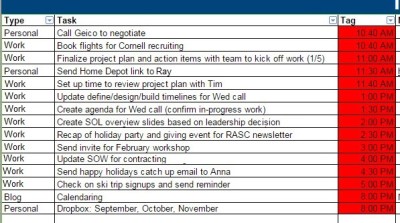
By scheduling each to-do on my list using the “tag” column (which is also easily sorted and re-sorted) it forces me to think realistically about the time the task will take to complete. I can’t just throw a million things on my list for today if there isn’t actually time for all of them, and I’m forced to pick and choose. Furthermore, when I get interrupted with something new, it forces me to re-prioritize rather than keep adding to an ever-growing list (that I eventually abandon). Oh, you need an urgent summary for a leadership decision in the next hour? I can’t do both that and the project plan for workstream B, so something has to get pushed. Sure, I’m still moving tasks from one day to the next, but I’m doing it thoughtfully rather than haphazardly.
Scheduling my time like this also makes it a lot harder to procrastinate. Sometimes I look at my to-do list for the day and some of the tasks just seem so overwhelming that I do something less urgent (but still productive). That’s not the right choice though! Somehow, just knowing that at 1:00pm I’m supposed to be working on timelines makes me feel like I have to do it when the clock strikes 1pm, even though that’s an arbitrary deadline I’ve imposed for myself. But knowing I’ll be late for my 1:30pm task somehow makes me get a move on, and I’ve been really happy with how much I’ve been getting done with this system.
As I mentioned, I’m not putting meetings into my to-do list (particularly since I have Outlook and my work Gmail set up to pop up reminders of those), which is why there are big gaps of time where I don’t seem to be doing anything. For example, the above to-do list doesn’t have my 5:30pm meeting on it; I don’t see the need to duplicate what’s in my calendar by also including it in my to-do list, even though my to-do list is now in agenda form. We’ll see if that sticks or if I find that the duplication actually helps! Today was a really light day for me in terms of meetings, so I was able to put a lot of tasks on my list, but other times my day is more around slotting my actual work into the gaps between meetings 🙂
I’m still deleting tasks off the list as I complete them, but seeing what’s left over has provided some interesting datapoints to me around what times of day I tend to be more and less productive. Maybe in the future I’ll use that to schedule myself even better, as I notice patterns? That would be a pretty neat outcome from such a simple system.
Of course, you might ask how long this all takes. But that’s the beauty of an Excel to-do list: it’s only a few keystrokes away from any changes! It’s only been taking me about five minutes in the morning to sort, prioritize, and schedule my day, and probably less than a minute or two anytime I need to reprioritize. That’s a heck of a small price to pay for all the organizational benefits! (I’m reminded of a quote from the wonderful kids’ book, From the Mixed-Up Files of Mrs. Basil E Frankweiler: “Five minutes of planning is worth an hour of wasted time.” True indeed!)
So in short, my challenge for January is to keep scheduling my to-do list, and potentially also calendar as much as possible. I know it’s only been a few days so far, but I think I’m in for a very productive month ahead!

I love your idea of checking when to see the most productive times of the day are, i feel like I start strong and then wind down as the day goes on, then by 4pm I am back on it in a mad rush to finish before home time. I started using Wanderlist. Its an app that you can link online, on your laptop and on your phone – so the minute you update it on any one it syncs and updates all round. you can set date and time of each task, as well as reminders for the tasks you only need done in a few days but may need to work on the before. I really enjoy it and its quick to update.
I haven’t tried Wunderlist but have heard good things about it – the syncing is especially helpful! But, correct me if I’m wrong: there is no way to sort it, is there? That is honestly the main reason I keep going back to my Excel format rather than other apps; I love being able to put anything I want in the “tag” column and then filter/sort by that.
I can’t tell you how much I love this approach. I’m going to try to incorporate it in the more traditional sense by blocking off my calendar (and maybe even booking a room) for those todo things that HAVE to get done.
I’ve done well to have a today/this week/ eventually todo list, but for some reason my today list is more of a weekly one and I can’t remember the last time I checked something off of my eventually. DOH.
That may be one of the benefits of your new desk – that it’s secluded enough you don’t have to book a room?
I think the key is making sure you spend a few minutes in the morning organizing/prioritizing your to-do list for today. That’s generally when I move things from the someday list to the today list.
Huh. Sometimes your organizational things are way too type-A for me, but I really like this idea 🙂
Haha thanks?