If you’ve read my blog for any length of time, you’ll know that I’m not a fan of text messaging. I find it intrusive and disruptive, and don’t understand why an email doesn’t achieve the same purpose if it’s not intended to be urgent. After all, everyone has email on their phones now, right?
But I understand I’m in the minority on that, and further, I understand that there are a whole group of people who feel the opposite way as me. They hate email, and wish it could be more like their beloved text messaging. So when I heard about MailTime, a new app that allows you to view emails in a text message-style interface, I was really intrigued.
After installing MailTime on your phone and granting it access to your email account, it presents all your emails in a bubble-style format. All of the header data is removed, so you just see the text that the person wrote to you. (You can still see the email in a traditional format if you need to see the header data for some reason – just click on the bubble.) MailTime also features a conversation list of all your emails, which works kind of like the beloved Mailbox app – you can swipe left to mark as unread, or right to archive or trash. Since Mailbox is shutting down on February 26, MailTime is a fantastic alternative.
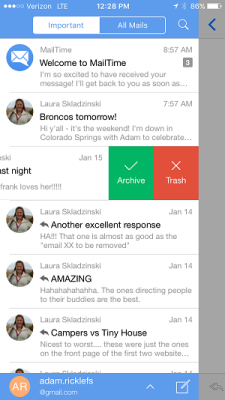
MailTime’s overall vision, though, isn’t just to stand in for Mailbox, or to re-format your existing emails. They are attempting to solve one of the key problems of messenger apps (and the main reason I don’t use them): the fact that you and your friend have to be on the same service in order to get in touch. I hate having to check WhatsApp, Facebook Messenger, Snapchat, and text messaging… so I end up checking none of them. Email, on the other hand, is an “open messaging” platform – Yahoo users can email AOL users can email Hotmail users can email Gmail users (who can then ignore all those other people who clearly haven’t been online since 1992).
Since email is the core of MailTime, this also means that if you want to start using MailTime, you don’t have to wait for your friends to do so. By putting email (an open messenger format) into a quick and easy format that’s traditionally only used by closed messenger clients, they’ve solved both problems.
Just this week, I had a conversation with some brand new coworkers who just finished school, and they were shocked that I still use email. Apparently my use of Gmail instead of Snapchat makes me seem like as much of an old dinosaur as the way I think of Yahoo users! (Sorry, Marissa Mayer.) I’m hoping that an app like MailTime will help us all still communicate together on our preferred clients… without revealing my obviously ancient age.
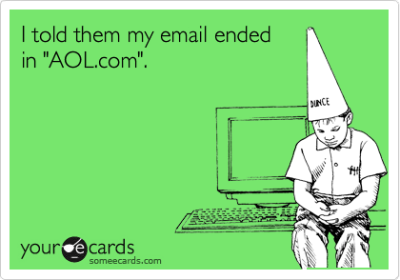
MailTime offers some neat default sorting options that allow you to separate “important” emails (those sent by actual humans) from “all” emails (which includes all those listservs and computer-generated emails you’re probably on). I already have a lot of filters set up to separate these, but I will admit that they took a long time to set up and it takes me several clicks to navigate my Gmail labels if I ever want to view “all” emails when I’m on my phone. It’s nice to have that kind of human vs robot sorting by default!
MailTime also has some neat ideas for further transform the way we email in the future – like a TL;DR feature, which suggests that you shorten their message if it’s more than 50 words long. (Um, hi, I am always guilty of this and always write way more than I need, in case you couldn’t tell from my blog posts!) Unlike Twitter’s 140 character limit, the 50 words max won’t be a hard limit – MailTime will just pop up a bubble encouraging you to shorten your message, but you can ignore that if you want. I love that MailTime is subtly encouraging people to change the way they message without forcing it, and who knows – maybe I’ll start changing my writing style if I get this kind of subtle reminder.
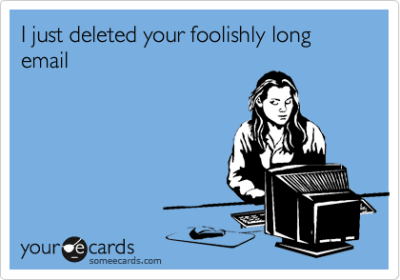
Finally, MailTime has to-do list functionality, where you can @ users to assign a task to them. Although this is pretty neat, to me it was the least exciting part of the app, since you would need those people to be on MailTime in order to use it best. Maybe soon!
The best part? MailTime is totally free to try – they only charge if you want to connect more than two email accounts to it. It’s 99 cents (one time, not per month) for each additional account, or you can invite three friends to MailTime to get it free. That seems pretty fair to me, and MailTime has also noted that their intended revenue stream is actually via third parties, so who knows – this small fee may go away at some point.
Unfortunately, the downside right now is that MailTime is only available for iPhone users (so I ended up testing it out on Adam’s phone). Android is coming soon, though, so hang in there if you aren’t an Apple user!
I’m really glad MailTime is working on bridging the divide between email and various messengers. Sometimes, the world just seems so fragmented between the Snapchat lovers, the Facebook lover, the text lovers… and the old-school email lovers like me 🙂
Disclaimer: This post was sponsored by MailTime, but when they reached out, I jumped at the opportunity because it sounds like a perfect app for me to share!

I don’t know who Marissa Mayers is.
I like the limiting of words a lot. I feel like the prompt would help a lot of people be more succinct in their replies. That said, I feel like email is a communication method that is made for longer replies so the app would needlessly truncate them?
Marissa Mayer = Yahoo CEO, who I personally think has done a lot of great things for Yahoo but she definitely takes a lot of criticism. (And even though I like HER, I don’t particularly like Yahoo.)
The nice thing about MailTime is it *suggests* you make your email shorter, but you can totally override. So if it is something that requires a lot of text, you can still do that.
To me the beauty of Electronic-mail, texting (as defined through one’s cellphone), and Internet messaging (Facebook, Snapchat, etc) is the ability to define the amount of access I want to give people to my time, focus, interest.
I guess in some ways that’s why I like the List/Circle functionality of Google, Facebook, Twitter (probably most of them). I can define and easily be conscious of who/how/when/why I interact with people. Those who are able to contact me via cellphone are the people most important to me (work or personal), then email, then all the litany Internet messaging. In some ways, my own physical address might be the litmus test of how much I trust or feel about a person.
I suppose I could be limiting myself in some way. If someone was a total FB junkie and communicated solely through that medium then I might miss something. But on the other hand, if they were that much of a FB junkie then maybe that gives me a clue to the depth of my relationship with them.
Just another perspective of all the means of communicating with people. That in some ways, it might be a good thing to have contact with some folks through some means and not others.
That’s a great point about Google Circles! I think I am on Google Plus but I’ve never been an active user so I didn’t know you could do that.
To your point about Facebook junkies, though, I’ve found that people’s preferred method of communications doesn’t necessarily say something about them. I have close friends who do everything on Facebook, and close friends who do everything via text. (And I always use email.) I think it can be tough to keep track of everyone’s preferences, but I don’t necessarily think there is something inherently different about each friend based on their communications style.
First: Google’s “circles” is not unique. Through FB’s ‘lists’ one can do the same thing. And I’m sure that most social media sites can do the same (or some version of it). And through all those different ways (Instagram, Snapchat, Twitter…) of connecting with interesting people you and I can choose how easily we are aware of various updates/notifications/messages of our acquaintances/friends/whatnot.
I guess the point I am trying to make is this: it’s not really about MailTime, or FB, or IG but about the individual being conscious of the choices that she or he is making.
But how many Snapchat users are conscious that Snapchat is their Internet portal into communicating with their friends or colleagues? Or Yahoo users? Maybe all of them. Maybe none of them. And I know it doesn’t matter as long as there are many choices out there, all competing for my usage.
By my choosing the degree of access of my friends – with Snapchat being the lowest degree, then FB, then Email, then cellphone texting/voicemail, then physical address – I am saying “hey your relationship is more important to me than any Web 2.0 company that wants my web traffic.” Theoretically, I could go completely independent and configure my own server with its own incoming and outgoing mail addresses and everything else to not even need Microsoft, Snapchat, FB, etc. I choose not to because A) I have a selection of providers to choose from who are competing for my attention, and B) I have other interests that provide me with greater pleasure/rewards.
In these two posts, I’m not trying to say there is a wrong way or a right way. For sure as hell, my way is definitely not the right way. But understanding how my choices can *possibly* influence my life is beneficial, I think.
So, anyway, the reason why I replied to this post, is because I appreciate how you are conscious of the things you do…and I just wanted to add another perspective!
To me where Mailtime differs from those sites is that most social networking messages aren’t aimed at one specific person; they’re aimed at the world at large. (Or at least whatever followers you have on that site.) In contrast, no one emails/texts their whole address book – it’s usually intended for a specific audience.