I’ve written before about my struggles with text messaging. In short, I think it’s an outdated means of communication reminiscent of when everyone had pagers and you made up secret codes to communicate without having to call each other. (“Dad, 888 means come pick me up now because rehearsal ended early, and 777 means I found a ride home so you don’t have to come at all. Got it?”) If something is urgent, I call. If it’s not, I email. We all have email on our phones anyway, so why use the secondary (and in my opinion, inferior) channel of text messaging?
When I wrote about SMS Backup, I mentioned that you can reply to a text from right within the Gmail interface. However, there is a glitch that I hadn’t yet discovered when I wrote that. When you use SMS Backup to reply from Gmail, the other party doesn’t see it as a normal text message from you, but as a text message from some Google server number that they don’t have in their phone. Furthermore, my friends tell me that it uses a different server number every time… so everything that I text shows up as a separate entry, and it’s really tough to hold a conversation. As a result, I’ve relegated SMS Backup to doing just what it does best (backing up my texts in Gmail), and the only time I use the Gmail interface to reply to a text is when I’m in flight and it’s my only option.
But MightyText, on the other hand, has solved all my issues with being able to text from my computer, and I absolutely love it.
You install the MightyText app on your phone, and also install an add-in for your browser (computer or tablet). After getting them all logged in and synced up, when you receive a text, a notification pops up on your computer/tablet screen (similar to an instant message or a new email notification). You can either use the pop up for a quick reply, or you can open the main interface to have a browser window with all your text messages in one place.
MightyText also pops up notifications when you have an incoming call (great when your phone is accidentally on silent and you didn’t realize there was a call coming in), or when someone leaves you a voicemail. As a result, I have started leaving my phone at my desk when I go to a meeting, since I know that I’ll see all the notifications on my laptop screen anyway. I love being able to carry just one device around the office instead of multiple! Plus, I have the convenience of being able to quickly type a message on my computer instead of laboriously typing something out with my thumbs. (I admittedly have trouble with typing on my phone and could really benefit from something like the Google Magic Hand. Stupid April Fool’s Day getting my hopes up only to discover it was a joke.)
One caveat about MightyText is that unlike using the Gmail interface for SMS Backup, the messages do go through your phone server – so if your phone is physically in an area with no/spotty service, it may take a while between when you enter the text message on your computer and when you see the little icon that indicates it was sent. However, this can also be a positive feature! If your home or office has a lot of dead spots, you can put your phone in an area with good coverage, and then send texts with your laptop from the areas without good service. (I really could have used this when I worked at a client in DC that had a building that I jokingly referred to as a bunker, since it had no cell service whatsoever once you got within its walls.)
Since messages go through your phone, this also means that both the computer interface and phone interface are always in sync – another advantage over SMS Backup. When I used the Gmail interface to send texts, they never went to my phone, and so if I was on my phone later, I couldn’t see what had been discussed. But as I mentioned, I do still use SMS Backup so that I have searchable copies of my texts in Gmail, and so that I can send texts from my computer when my phone doesn’t have service.
Overall, I am in love with MightyText – it makes a fantastic companion to SMS Backup. Being able to respond to things from my computer has made me much more efficient at actually responding to text messages, and also allows me to focus on just one device for all my communication needs.


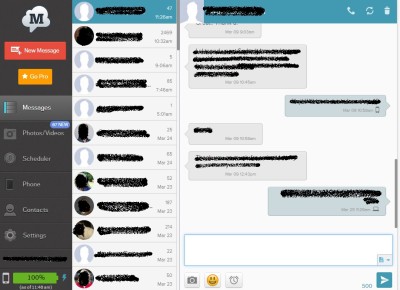
I won’t even touch the “texting is outdated” thing, BUT a heads-up for your Mac readers that there’s also a program called Messages for Macs that allows you to do the same thing. Nice at work to just use my laptop and not have to divert my attention to my phone to answer texts.
Texting IS outdated though – it was invented in 1933 and hasn’t changed much since then. Of course most people still use text messaging, but email is a more advanced form and will likely eventually replace texting entirely as smartphones become ubiquitous.
That’s really cool about Messages for Macs though!
Maybe as a technology, it’s outdated, but socially, it’s not outdated at all. I get hundreds of emails a day and far less texts. It’s much easier to get to someone right away in a channel where there’s a lot less noise.
Timely review! Google shut down support of SMS in Gmail/Chat on April 1, the day you posted this. I went looking for a replacement and found your post.
Thanks!
I had no idea about the Google support being shut down – so glad this was helpful!
Hello Laura thank you for nice information its really nice, I just started a blog about my life living with chronic pain and running through it..!