One area in which I struggle from a productivity standpoint is dealing with my multitude of inboxes. There is my company work email, my client work email, my blog email, and my personal email, plus non-traditional inboxes like my voicemail, my to do list, and my text messages. Every productivity expert will advise you that narrowing your focus to one source of tasks is critical – this is why so many email productivity guides start by encouraging you to timebox checking/processing email and then ignore your inbox outside of those times. Honestly, I haven’t been able to take that step yet – particularly when so much of my job is reacting to incoming emails that may be urgent! But I am working on simplifying and consolidating.
Text messages have always been problematic for me – I just don’t understand the point of them. Back in the day, they were a way to communicate via writing when phones didn’t have email capabilities. But now that everyone has a smartphone, to me they seem completely redundant. I get email on my phone too – why are you sending something non-urgent via text? I hate that if I am on my computer and get a text message, I can’t process it in my normal email flow, but instead have to stop what I’m doing, pick up my phone, and then type out a response with my thumbs… when I already have a full keyboard at my disposal and could write a much faster response that way. Furthermore, when a text message pops up on my screen, it steals focus and forces me to deal with it then. If I instead turn off notifications/popups for new texts, it’s just another inbox that I have to constantly check and maintain.
Luckily, there’s an app for that – SMS Backup.
I installed the app on my phone (it’s free and a very small file size) and entered my Gmail login and app-specific password (you do have two step verification turned on for security, right?). Next, I went into advanced settings and changed the default IMAP folder to “Inbox.” Anytime I receive a text message, it automatically uploads the message to my Gmail inbox, and all subsequent conversations with the same person are put into the same thread. Now my text messages not only pop up at the top of my inbox, but they’re also completely searchable within the Gmail interface!
I also created a filter that takes all messages that have a subject line of “SMS With” and marks them as important, plus adds a label of “SMS” – so I can then just hit the “y” shortcut key to archive them and they go neatly into the SMS label. As a bonus, if I’m at my computer when a text message comes in, this also allows me to reply right through the Gmail interface. (Of course, if I am out and about on my phone, I can still reply the normal way.) The only downside is that there is about a 30 second delay between the text and the upload to Gmail (depending on the strength of your current cell signal). For me, though, 30 second delay is negligible, especially compared to the alternative of me hitting “Later” on my phone and then forgetting to ever go back and deal with it!
It’s a simple little trick, but one that saves me a lot of time, and also allows me to deal with text messages when I want instead of when the other person thinks it’s urgent. And isn’t productivity all about reclaiming time for the things you find important?

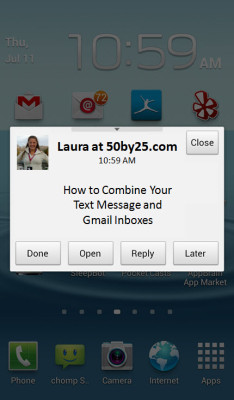
How cool!! What a great app! I’m actually a bigger text message-r than phone talker, so I still use text messaging quite a bit, but I love the concept of having the messages archived in your gmail account!
I’m getting SO much better about texting since I have this app – dropping things right into my inbox makes me pay attention to them 🙂
Damn I am old. I am happy to just text and not mispell a word. FYI – I am back at http://dasmixture.com/
So glad you’re back – yay!