Originally, I had thought that my September goal was going to still be to PR in the 5K, since I had a number of setbacks in my training for my August 5K goal. But after I ended up squeaking out a two second PR on Saturday, I decided to stick with my initial 2016 plan to have a different goal each month. I’m still going to continue to train for an even faster 5K, but that’s going to be a secondary goal rather than my main focus.
Last week, I began reading How To Have a Good Day, an excellent book that summarizes a ton of productivity tips that I’d previously learned from a variety of places. If you’re new to behavioral psychology and productivity research, I’d highly recommend this book to teach you all you need to know. Since I read a lot of that research already, I was at first worried that this book would be repetitive, but I soon found that the author did a good job of making all the research seem fresh, relevant, and inspiring. I’m not quite done with the book yet, but it’s definitely helping me to see some of the studies in a new light, and has inspired me to try out some things I had previously dismissed. (It also doesn’t hurt that the author is ex-McKinsey, so I felt like we were on the same wavelength as far as implementing these ideas in the consulting industry.)
I have long heard that it’s a bad idea to check your email a million times throughout the day. One oft-repeated productivity tip is to designate a few times a day to batch process your email, and then stay out of your inbox the rest of the time. It sounds like a good idea in theory, but I have always thought that I get too many urgent emails that require a quick response. How can I keep my clients happy if I’m not responding quickly to their requests? So while I appreciate the sentiment of the tip, it’s always been one that I didn’t think would work for me – and I haven’t bothered to try it.
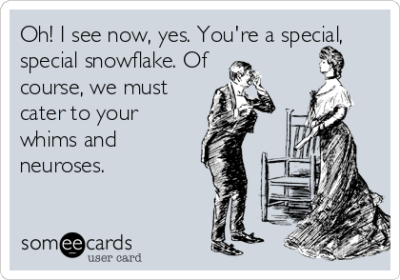
But something about reading about email batch processing again in How to Have a Good Day got me thinking: maybe there is a way I can make it work for me. I definitely spend a lot of time opening emails when I’m in a hurry, and then reopening the same email several more times to remind myself what it said, until I get to such a time when I can actually do it (that is, respond thoroughly). Maybe I can’t stick to designated email batch processing times, but what if I just eliminate that opening and reopening?
So my rule for the month of September is that I can scroll through my inbox and look at the subject line of any email that comes in – which usually gives me a good idea of whether it’s urgent or not. But if I actually open the email and read it, I have to process it (delete, delegate, do) – even if that means just letting the sender know I’ll be getting back to them later because it will take some time to research. I’m hoping that this rule will cut back on the amount of time I waste going over the same email, while still allowing me to be responsive to the important emails that come in.
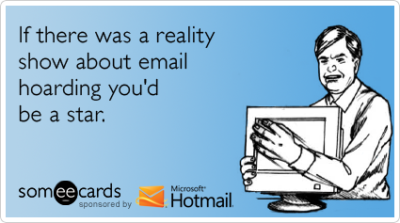
As a bonus, this rule should also force me to start replying on my phone. (Or, eliminating email reading from my phone? That wouldn’t be such a bad thing either.) Although I read emails on my phone a lot, I usually save the responses for when I’m back to my computer – which is part of what contributes to the multiple reads of each email. I find it such a pain to respond to things on my phone, but my aversion to phone typing is definitely contributing to me spending more time on email than necessary. Sure, there are some emails for which my response has to come from the computer (like if I need to send an attachment), but there are a lot of quick hit emails that remain in my inbox just because I was too lazy to type a response on my phone.
Finally, while I’m not going to block out specific times as my only times per day that I look at my inbox, I am going to designate certain times each day to only processing email. I’ve kept my eat the frog block from my July challenge on my work calendar, so I plan to use some of that block each day for dedicated email processing.
Leo Babauta from Zen Habits has issued an interesting unprocrastination challenge this month, in which participants set a timer for five minutes and in that time can’t do anything except whatever they’ve been putting off. I’d like to try using this five minute tactic to force myself to process emails I’ve been putting off, in hopes of getting closer to inbox zero. I know that inbox zero isn’t the be-all end-all, but sometimes I find that my most important emails are the ones that I put off the longest, because I want my response to be so darn good and I don’t feel I have the time to give it the attention it deserves. From now on, the goal is to just respond and stop letting the perfect be the enemy of the good.
Overall, this email challenge may evolve as the month goes on, but for now I think it’s a good way to see if I can eliminate double (and triple) reading of emails, while encouraging me to process my emails in a more productive way. I also think this one simple rule of only checking my emails when I actually have the time to deal with them will help encourage me not to multitask – which is another habit I probably ought to someday eliminate. Baby steps for now!
