I wrote on Monday about how I may be back to traveling for work soon – and there are a lot of challenging logistics that come with traveling. For example, I’m on the lookout for a neighborhood kid that I can hire to take my trash cans in for me on a weekly basis, since our trash pickup is on Monday afternoons and our HOA bylaws state that the trash cans cannot stay out past Tuesday morning. Not easy for me to do if I’m working a thousand miles away till Thursday!
Another thing that worries me is if my mailbox fills up – probably not if I’m just gone Monday through Thursday, but it could easily happen if I went to visit Adam for a weekend in between work and was gone for ten days. But it’s not like I get much “good” mail anyway – it’s a lot of junky advertisements that I don’t want, and wish that I didn’t receive. Enter: Paper Karma.
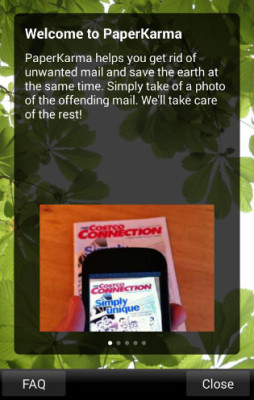
Paper Karma is an Android/iOS app that lets you easily unsubscribe to all the junk mail you get. You simply snap a photo of the offending piece of mail and load it into the app; Paper Karma then searches its database to identify the most likely sender. If they get it right, just click “unsubscribe” and you’re done – they will submit the request to the company and get it taken off the list. If they guess wrong, no matter – you can quickly search for the name of the company in the app, select it, and then proceed with the usual one-click unsubscribe.
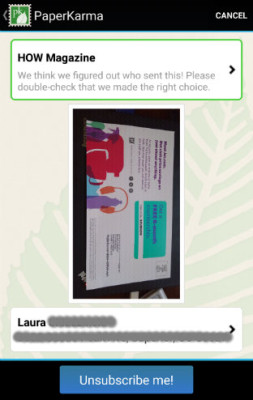
How does it do that? Nope, you’re not paying for a virtual assistant – Paper Karma is free. To launch the app, they created a huge database of tons of companies and how exactly an unsubscribe is processed (sometimes a form, sometimes an email, etc). Then, as the app gets used, the database is populated with the photos other users have submitted – so Paper Karma can usually match your particular flyer to a company. If it’s a new flyer, OCR is used to identify the logo, company name, etc. And of course, as I had to do above, sometimes you’ll have to search for the company manually – which isn’t a big deal. But the awesome part is that you just load your name and address into the app once (though you can tweak it if, say, you want to unsubscribe from junk mail addressed to a former occupant of your house/apartment) and once you hit the blue button, Paper Karma does all the rest of the work in submitting your info and confirming the unsubscription. Cool, huh?
Using the app takes about thirty seconds per piece of mail – and while even that can seem like a bit of a hassle at the time, it is totally worth it when you start seeing less crap in your mailbox. (Note that some companies take up to six weeks to stop sending you things even after you’re fully unsubscribed, so it may take time to see a reduction.) Honestly, my only gripe with it is that the app saves the photo in your gallery rather than auto-deleting it like my bank app does with check images. Since my phone auto-uploads pictures to two Dropboxes, it’s a little bit of a pain to delete the junk mail photos everywhere… but obviously that’s a pretty minor complaint.
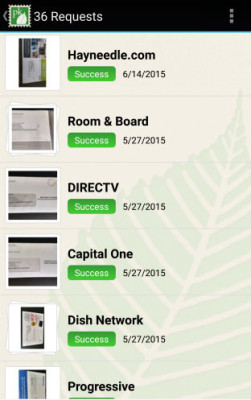
And of course, even with Paper Karma being so fast and user-friendly, my ultimate hope is that I’ll eventually have unsubscribed from all the junk mail lists I’m on and won’t have to use the app anymore. Ha – a girl can dream 🙂
Note: This is not a sponsored post. Paper Karma is a free app and the developers have no idea that I love it so much or am writing this post 🙂

This is a great idea! Thanks!
Glad it might help!
Other than apps pre-installed on my phone, I NEVER sign up for apps. For this one, I’ll make an exception and, hopefully, rid myself once and for all of those pesky weekly grocery ad flyers that spill into my mailbox despite my pleas to the local newspaper to cancel, Thanks! Wish me luck! 🙂
I promise that apps are not as scary as you think 😉
Hi Laura,
I’m not sure if you know this, but USPS will hold your mail for you when you travel and then deliver it to your home when you return. Also, you can set up accounts with UPS and FedEx to receive notifications of pending package deliveries and also schedule “vacation holds”. I travel frequently for work, and i use these services all the time.
-Katie
I did know that, and love using those services! I just sometimes find that packages still sometimes come that aren’t tracked by those, though I have no idea how. Do you ever find that? And thank you for the reminder!
Honestly, getting tons of mail is the highlight of my day….errr….week – since I only check it once a week. BUT, once a week I LOVE going through all of the junk mail…. and then put it in the pile of papers that I use to start my bonfires. 🙂
I remember when I was traveling the first thing that I would do would be to leave my suitcase by the door, sit down on the counter, and read through that week’s worth of mail.
I wish I got a lot less!