I think pretty much everyone has to send emails to people they don’t know on occasion. And it’s never fun when you make the assumption that “Leslie Smith” is a female… and he turns out to be a male. Oops.
But I recently learned about a new add-on for Gmail that helps with that problem – and provides a lot of other benefits as well. Ramit Sethi did a short newsletter this week on Rapportive, and I initially figured I’d download it and likely get rid of it when it didn’t turn out to be that great (after all, who needs tons of useless add ons slowing down their browser?). But instead, I’m in love with it, and have spent the last few days figuring out all kinds of new ways to use it to help me be more productive.
The concept is simple: you install Rapportive in your browser, then give it permission to access your various social networks (Facebook, Twitter, LinkedIn, etc). From now on, when you read or compose an email in Gmail, another box will appear on the right side of the screen, providing a photo as well as other information about the person to whom you’re writing. Simple, yes, but I love that Rapportive manages to do this without slowing down the Gmail interface one bit. (When you first connect a social network, it may take a minute or two to import all your contacts, and then in regular use, the Rapportive card can sometimes takes a few seconds to populate all the info, but I haven’t otherwise noticed any slowdowns or browser crashes since installing.) It’s so nice to be able to put a face to the name when conversing across the interwebs!
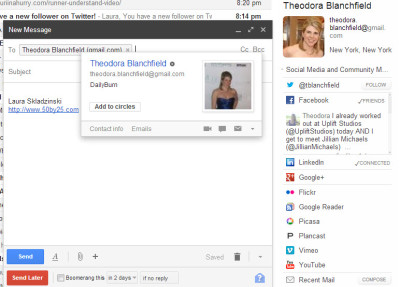
But better than that, because Rapportive links with so many social networks, you get a lot of extra info that can help you communicate better. There have been times when I’ve discovered that someone I was emailing had a personal blog that I didn’t know about, or perhaps a Twitter account that I ought to start following. Rapportive’s partnership with LinkedIn allows you to see their job title(s), and it also pulls in their current city – which is great if you travel a lot and want to know when an in-person meetup might be possible. Scrolling further down the Rapportive window allows you to see status updates across all the social networks where you follow the person, and, perhaps most helpfully of all, a list of the last email conversations you’ve had with them. Great for determining if it’s the right time to follow up on something that you might have forgotten!
If you’re trying to reach someone and you don’t know their email for some reason, Rapportive is also a great tool for helping you figure out what their email is – check out this hack here. (But be polite and use it sparingly!) If you do reach someone that you don’t know very well and need to get their attention, checking out their various social networking profiles can also help you to identify common interests so that you can say the right things to build stronger connections. Cool!
The one downside? Rapportive isn’t available for Outlook; only for Gmail. This means that while it’s incredibly helpful for any blog/speaking engagement business I do, I can’t use it for my “real” job. (A different company, Xobni, makes a similar plugin for Outlook, but I found it to be incredibly clunky and annoying, and uninstalled that pretty quickly.) However, Rapportive indicated in their feedback forum that they’re considering adding this capability – which would be pretty darn awesome.
Speaking of their feedback forum (and I love it when companies have such a forum, because it shows that they care about the customer experience), there was one idea at the very top of the list that Rapportive has indicated is in progress: the ability to copy some or all of the info found by Rapportive into the Gmail contact card. I, for one, am terrible about keeping my contact list up-to-date, and this feature would be phenomenal for helping me to easily update my contact’s profiles – or perhaps even do silly things like swap their default photo from their personal Facebook photo to their professional LinkedIn photo. (Hey, Mom, when you change your Facebook photo to a pic of grandpa or me, it just becomes confusing in my contact list! Love you though…)
Now I just wish that Rapportive would add some sort of reminder feature. After moving from New York City, it’s become more important than ever for me to figure out how to stay in close touch with all my friends that I miss, and I’m still searching for a great solution that will remind me to reach out to a friend if a certain amount of time has gone by without us talking. It’s so easy to drift apart from friends for no reason other than busyness and forgetting to stay in touch about the little things! If you have tips for that, I’d love to hear them 🙂
Disclaimer: I have no affiliation with Rapportive aside from being a satisfied (free) user, and like most of the apps I profile, they have no idea that I’m even writing this post 🙂

LOVE Rapportive. I’ve used it for years. And yeah, Xobni is nowhere near as good.
Also services like that are why I was very public with my blog from the beginning. It’s too easy to be found on the Internet 🙂
I tried to hide at first… that didn’t work out so well 🙂
Hey, thanks for linking my site here. You should check the mobile extension that the team behind rapportive came up with LinkedIn. =)
Sorry, not sure which mobile extension you mean?